



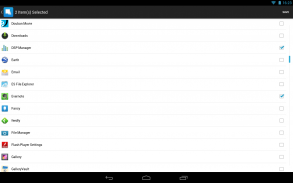
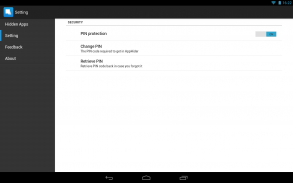






Hide App-Hide Application Icon, No Root Required

คำอธิบายของHide App-Hide Application Icon, No Root Required
★ Hide any app you don't want others to know. ★ (DcLauncher Add-On required for not ROOTed Device)
"AppHider" can help you to hide any app. After app is hided, the app icon will disappear from the Launcher.
Highlights:
-- Totally free
-- Hide apps (Hide Icon)
-- Support PIN lock
-- Support auto backup and restore (After you reinstall AppHider, the previous hided apps can be restored back.)
-- More advanced phone optimize features to boost apps and free up storage space. Including Cache Clean, Phone Boost and App Notification Clean .etc.
For the devices not ROOTed, please install the add-on "DcLauncher" to make app hider work. https://play.google.com/store/apps/details?id=dcmobile.thinkyeah.launcher
FAQ:
What can I do if app is lost?
Go to Setting->Find Lost Apps.
★ซ่อนแอปใด ๆ ที่คุณไม่ต้องการให้คนอื่นรู้จัก ★ ( DcLauncher Add-On ที่จำเป็นสำหรับอุปกรณ์ที่ไม่มี ROOTed )
"AppHider" สามารถช่วยคุณในการ ซ่อน แอปใดก็ได้ หลังจากซ่อนไอคอนแล้วไอคอนแอปจะหายไปจาก Launcher
ไฮไลท์:
- ฟรีทั้งหมด
- ซ่อนแอพฯ (ซ่อนไอคอน)
- รองรับ PIN lock
- สนับสนุนการสำรองข้อมูลและเรียกคืนอัตโนมัติ (หลังจากติดตั้ง AppHider แล้วจะสามารถเรียกคืนแอปที่ซ่อนก่อนหน้าได้)
- คุณลักษณะขั้นสูงเพิ่มเติมเกี่ยวกับโทรศัพท์เพื่อเพิ่มแอปและเพิ่มพื้นที่จัดเก็บ รวมถึง Cache Clean, Phone Boost และ App Notification Clean เป็นต้น
สำหรับอุปกรณ์ที่ไม่ใช้งาน ROOTed โปรดติดตั้ง Add-on "DcLauncher" เพื่อทำให้การทำงานของแอปฯ ดีขึ้น https://play.google.com/store/apps/details?id=dcmobile.thinkyeah.launcher
คำถามที่พบบ่อย:
ฉันจะทำอย่างไรถ้าแอปหายไป
ไปที่ Setting-> Find Lost Apps




























